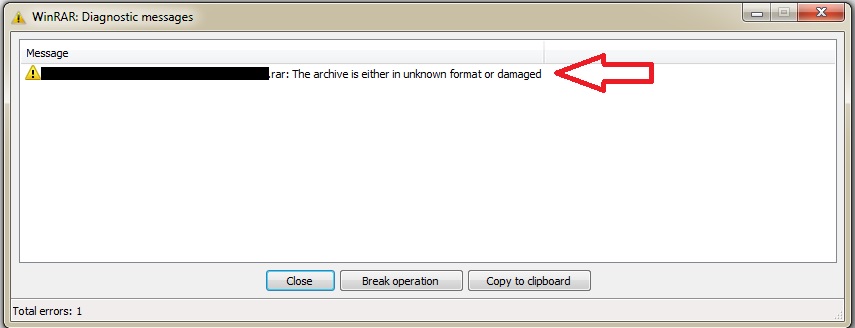
If you encounter this error, you need to make sure that your downloaded files are properly sized, and that the same name. (Only the last file is smaller in size)
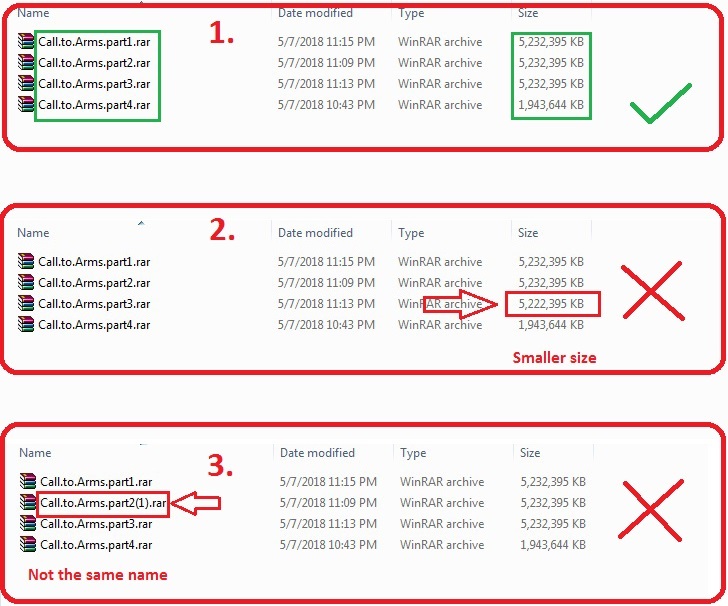
To solve this problem, you should re-download the file which is smaller in size and rename the file (if its name is different from the rest). Always be sure not to use too much bandwidth while downloading games, the downloaded file may be damaged if your internet connection is not good enough.
You should see the detailed instructions in the image here: Tutorials
It’s false positive. The method used to crack games is similar to the method used to code malware! Anti-virus programs will detect the crack as a virus and delete it, even though it isn’t!
No, absolutely impossible, you can not receive viruses while you visit the site, not just this site, but all other sites. You can only get virus if you download an infected file from the internet and activate them.
Of course, you can download the game via torrent link, here is our torrent site: gamepct.com
If the game take you to Steam site or requires a CD key, that means the game has not yet been cracked, you need to crack it before starting the game, you can see instructions on how to use the crack here: How to install a game or update?
If the game take you to Steam site or requires a CD key, that means the game has not yet been cracked, you need to crack it before starting the game, you can see instructions on how to use the crack here: How to install a game or update?
These are common errors, so we can’t pinpoint the exact cause, so what you need to do is install everything up to the latest version, including:
1. You should download and install the latest versions of: Microsoft Visual C++, Microsoft.NET Framework, OpenAL, Java, XNA Framework, ... (Search on google and download them from the official sites)
2. You should install the latest drivers for your VGA, CPU, ... You should download the “3DP Chip” (this is freeware), after installing it, it will help you to find the link to download the latest driver for your VGA, CPU, ...
3. Update your Windows.
4. Restart your Windows.
5. Turn off Antivirus programs as well as Firewalls.
6. Extract / reinstall the game, run the game with “Run as Administrator”. Hope these can help you, enjoy.
These are common errors, so we can’t pinpoint the exact cause, so what you need to do is install everything up to the latest version, including:
1. You should download and install the latest versions of: Microsoft Visual C++, Microsoft.NET Framework, OpenAL, Java, XNA Framework, ... (Search on google and download them from the official sites)
2. You should install the latest drivers for your VGA, CPU, ... You should download the “3DP Chip” (this is freeware), after installing it, it will help you to find the link to download the latest driver for your VGA, CPU, ...
3. Update your Windows.
4. Restart your Windows.
5. Turn off Antivirus programs as well as Firewalls.
6. Extract / reinstall the game, run the game with “Run as Administrator”. Hope these can help you, enjoy.
These are common errors, so we can’t pinpoint the exact cause, so what you need to do is install everything up to the latest version, including:
1. You should download and install the latest versions of: Microsoft Visual C++, Microsoft.NET Framework, OpenAL, Java, XNA Framework, ... (Search on google and download them from the official sites)
2. You should install the latest drivers for your VGA, CPU, ... You should download the “3DP Chip” (this is freeware), after installing it, it will help you to find the link to download the latest driver for your VGA, CPU, ...
3. Update your Windows.
4. Restart your Windows.
5. Turn off Antivirus programs as well as Firewalls.
6. Extract / reinstall the game, run the game with “Run as Administrator”. Hope these can help you, enjoy.
– Try run the .exe file with “Run as Administrator”.
– If the above steps don’t solve the problem, try turning off the Antivirus program as well as the Firewall, then extract / reinstall the game. Try running the game with “Run as Administrator” again.
Most hosting sites limit the size of file upload (eg, zippyshare limits 500Mb per upload file, Uploaded limit to 5GB per upload file, ...). That is why, we can’t do anything more.
You can download it here: Download
Popular Games
Peglin Free Download (v1.0)
Snezhinka:Sentinel Girls2 Free Download (v1.1.1)
Crypt Custodian Free Download
Warhammer 40,000: Space Marine 2 Free Download
Starcom: Unknown Space Free Download (v15.03.2023)
Ale & Tale Tavern Free Download (v1.0.2)
HAREM!RANCH LIFE Free Download
Akimbot Free Download
Tales & Tactics Free Download (v1.0.17)
The Lord of the Rings: Return to Moria Free Download (v1.3.2.157411)
GUNDAM BREAKER 4 Free Download
Terminus: Zombie Survivors Free Download
Endzone 2 Free Download
FAIRY TAIL: DUNGEONS Free Download (v1.0.1.1)
Transformative Summer: Life with a TS Companion Free Download
Love, Ghostie Free Download
JudgeSim Free Download (v1.4.2)
Himegashima Island Free Download
The Crust Free Download
Into the Radius 2 Free Download (v0.10.0.25619)
Depersonalization Free Download (v2.0.4)
Old School Rally Free Download (v1.0.4)
Gladiator Guild Manager Free Download (v1.012)
Legend of Mortal Free Download
Only Up: SKIBIDI TOGETHER Free Download
Sandwalkers Free Download
Factory Outlet Simulator Free Download (v0.1.3)